|
Email sent 11/17/17
It looks like a full fourth of students have not been restarting their 1:1 devices. Not restarting their devices will affect everything on the devices from wireless to testing. Something students and staff need to remember is that the surfaces are not like other computers when it comes to turning it off and on again. A shutdown will not actually refresh the device like a regular computer. They require a restart Things that do not Restart the surface
The only way to actually Restart surface is to Start menu > Power > Restart
1 Comment
|
Mrs. MorganMETI Archives
April 2018
Categories |
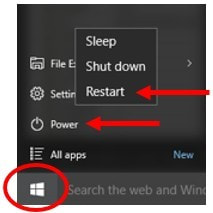
 RSS Feed
RSS Feed
