|
All your files for school should be saved to Cloud Storage like OneDrive. This allows you to access them from any device. It also makes it super easy to print in the Student Center! When you are using Word or any of the other Microsoft programs, choose FILE – SAVE AS. Select OneDrive – Fulton County Schools (with your email below it). Type in your file name and click SAVE. See the areas highlighted on the picture below. If OneDrive-Fulton County Schools is not an option when you SAVE, select ADD A PLACE and choose the location Office 365 SharePoint. You will be asked to Add a Service and you will need to enter your FCS email address, [email protected]. You may need to enter your password and then you should have the option to Save to OneDrive-Fulton County Schools. To access your files from other devices, like the computers in Student Center, just open a web browser and go to portal.office.com and login using [email protected] and your password.
Come to the Student Center before school or during lunch for help with your Surface. See more technology tips and access information at the Cambridge Student Center Website. See Mrs. Morgan or Mrs. Macleod if you still need to get a Surface.
1 Comment
11/17/2017 11:32:38 pm
Shared! I'm pretty sure a few friends would like to read this.
Reply
Leave a Reply. |
Mrs. MorganMETI Archives
April 2018
Categories |
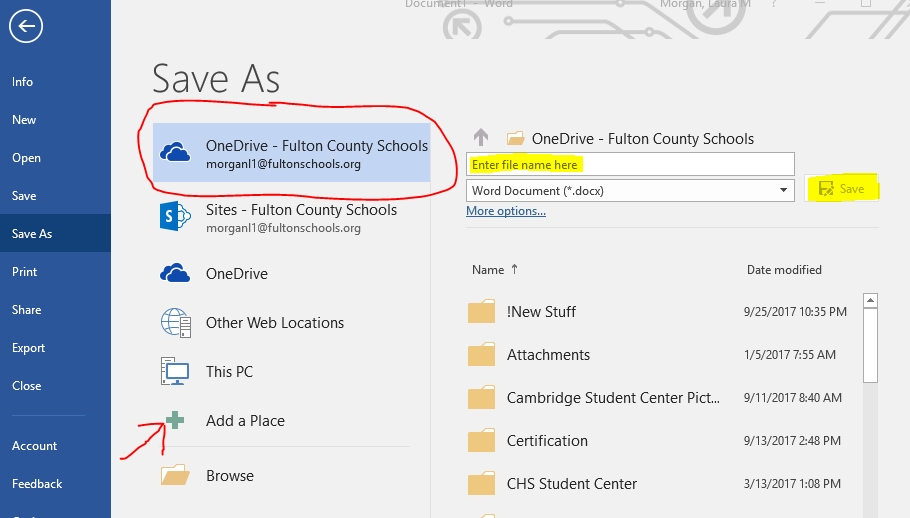
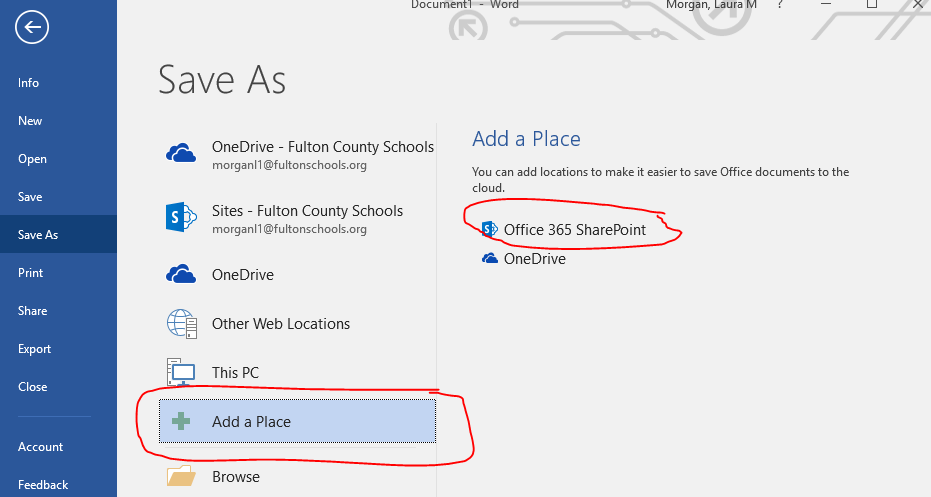
 RSS Feed
RSS Feed
